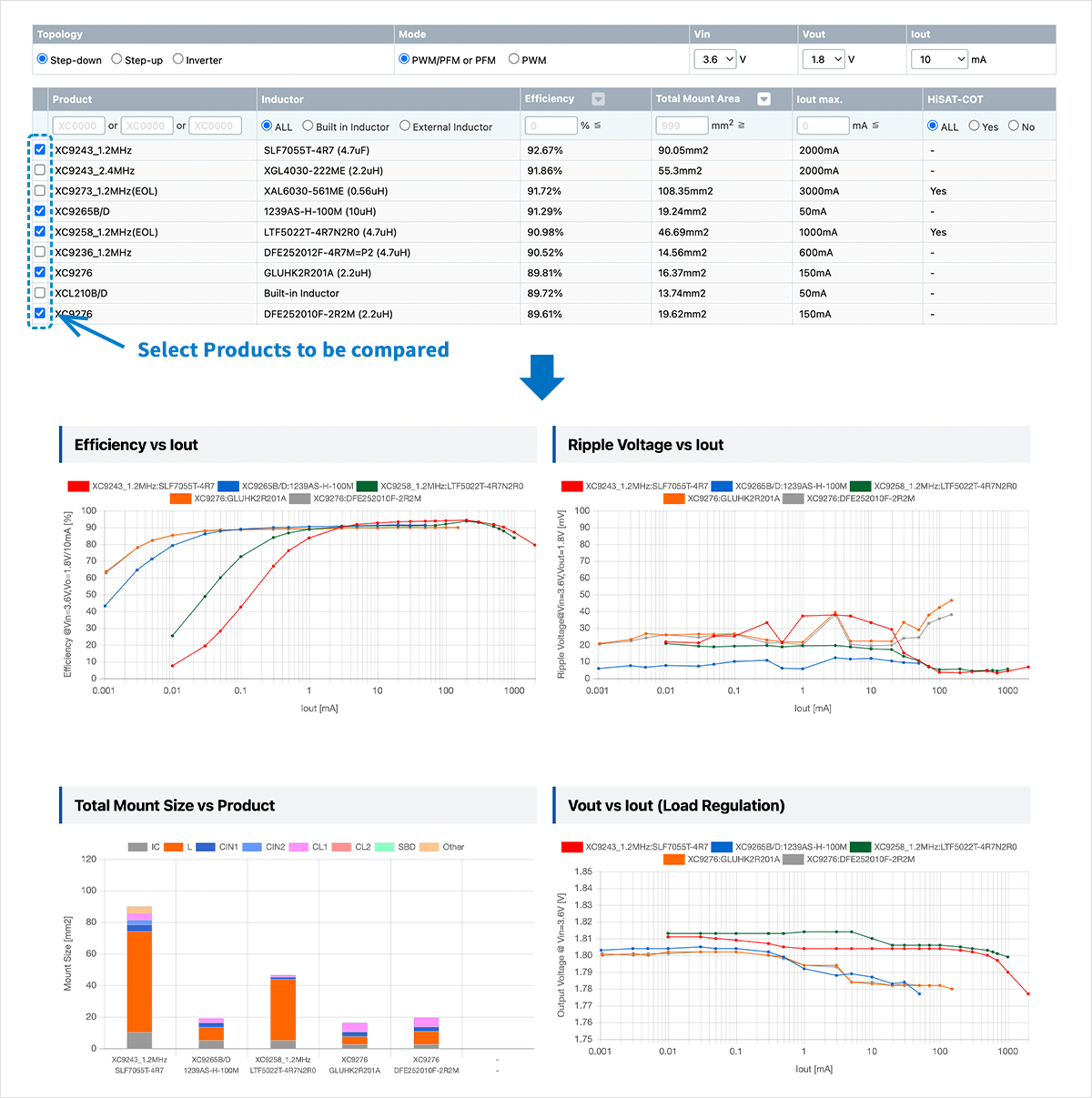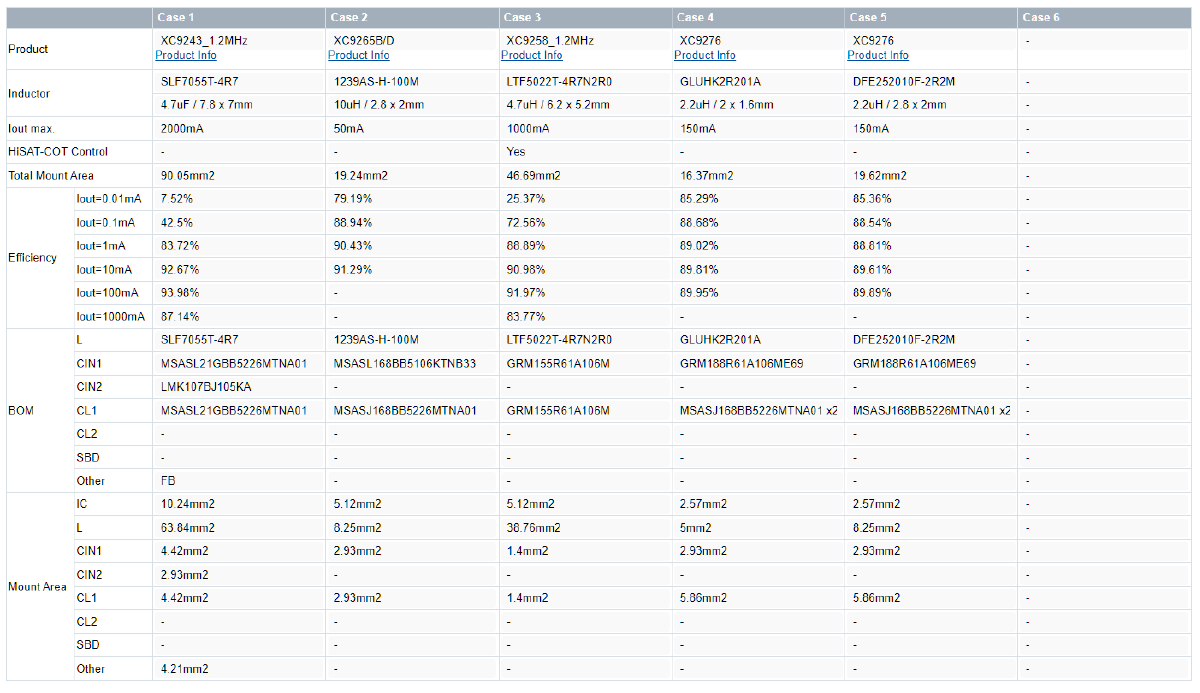Here explains basic usage of measured electrical characteristics comparison tool and how to confirm various characteristics.
Confirming measured electrical characteristics and mounting area in the method shown here can be utilized for "selection of an optimum IC" and "comparison / confirmation with observation result", etc.
1. Basic usage
It is possible to compare the measured electrical characteristics of DC/DC converter by just inputting the power supply specifications to be compared for the input items.
It is possible to compare characteristics, mounting area, and BOM of up to six products with the same graph and list.
In addition, refinement filter is also mounted. It is possible to narrow down the products with desirable characteristics.
Step 1. Select Topology
Step 2. Select an operation mode
Step 3. Input the power supply specifications
Step 4. Select a product / narrow down the products
Step 5. Confirm the characteristics
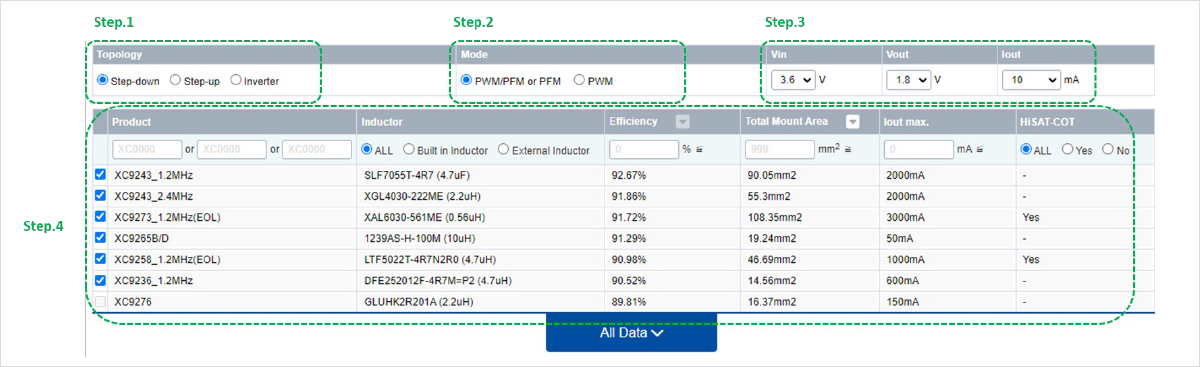
Step1. Select Topology
Select Topology of DC/DC converters to be compared.
(a) Step-down (step-down DC/DC)
(b) Step-up (step-up DC/DC)
(c) Inverter (inverter DC/DC)
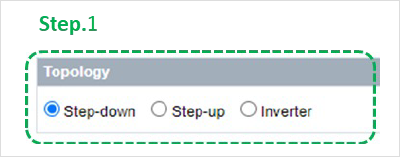
Step2. Select an operation mode
Select an operation mode of DC/DC converters to be compared.
(a) PWM/PFM or PFM
| Advantage | Highly efficient at light load |
| Disadvantage | Switching frequency fluctuates depending on output current. The switching frequency may be interfering for RF or audio, etc. that requires low noise |
(b) PWM
| Advantage | As the switching frequency does not depend on output current and is constant, so it is possible to take measures against noise easily. |
| Disadvantage | Efficiency at light load is bad |
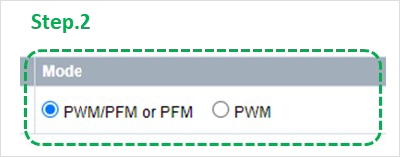
Step3. Input the power supply specifications
Select power supply specifications to be compared.
For the output current Iout, input the output current focusing on efficiency.
The list of products will be displayed in descending order of efficiency at this output current.

Step4. Select a product / narrow down the products
The list of products meeting the designated conditions will be displayed.
Clicking "All Data" displays the data of max. 30 products.
With this list, you can confirm "product name", "inductor", "efficiency at designated Iout", "mounting area", "maximum output current", "HiSAT-COT". Select products to be compared from the list to narrow down the products.
For how to narrow down the products, "How to search an optimum IC" on the next page will explain the concrete example.